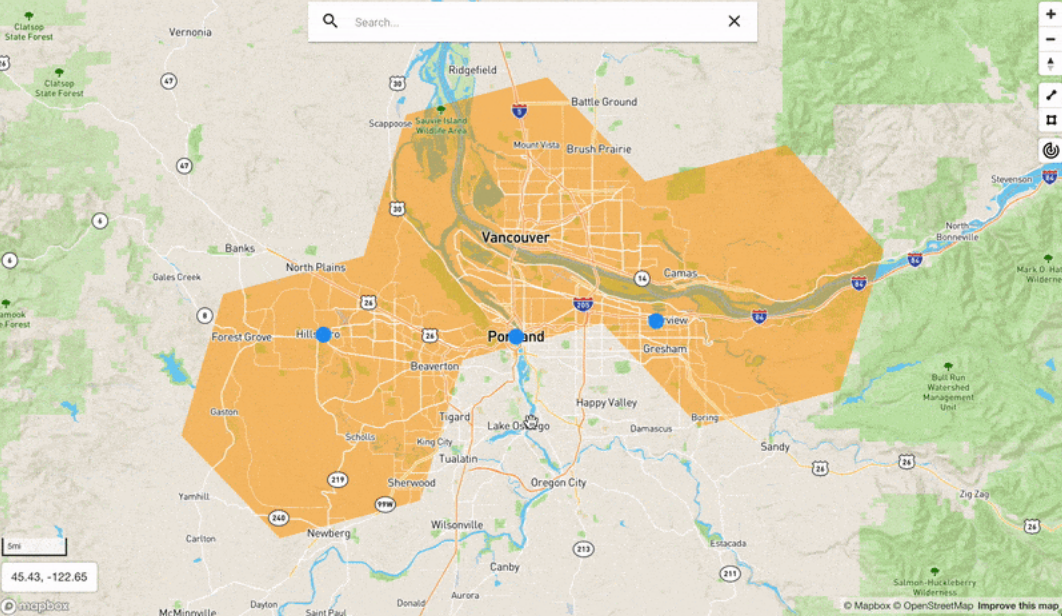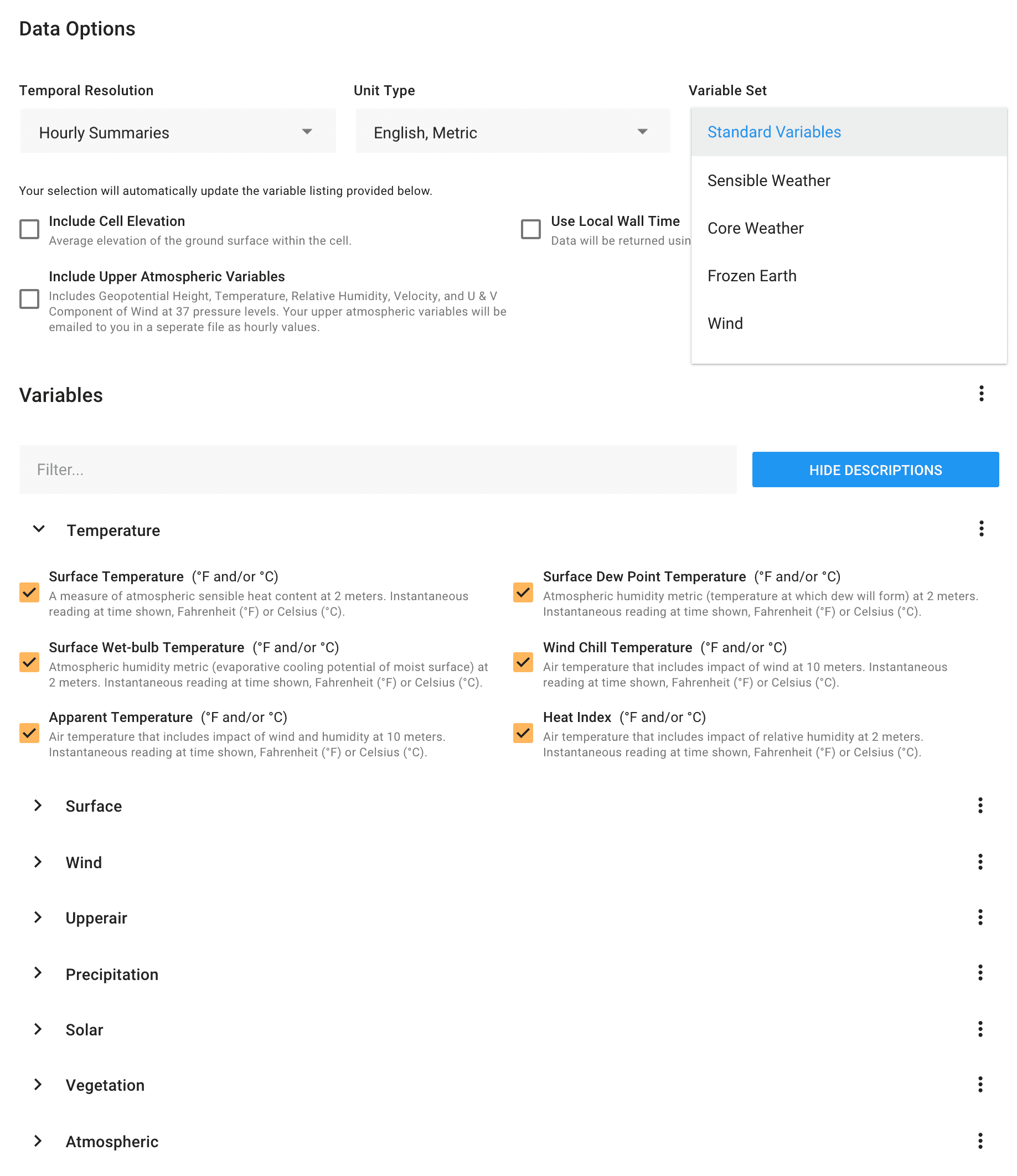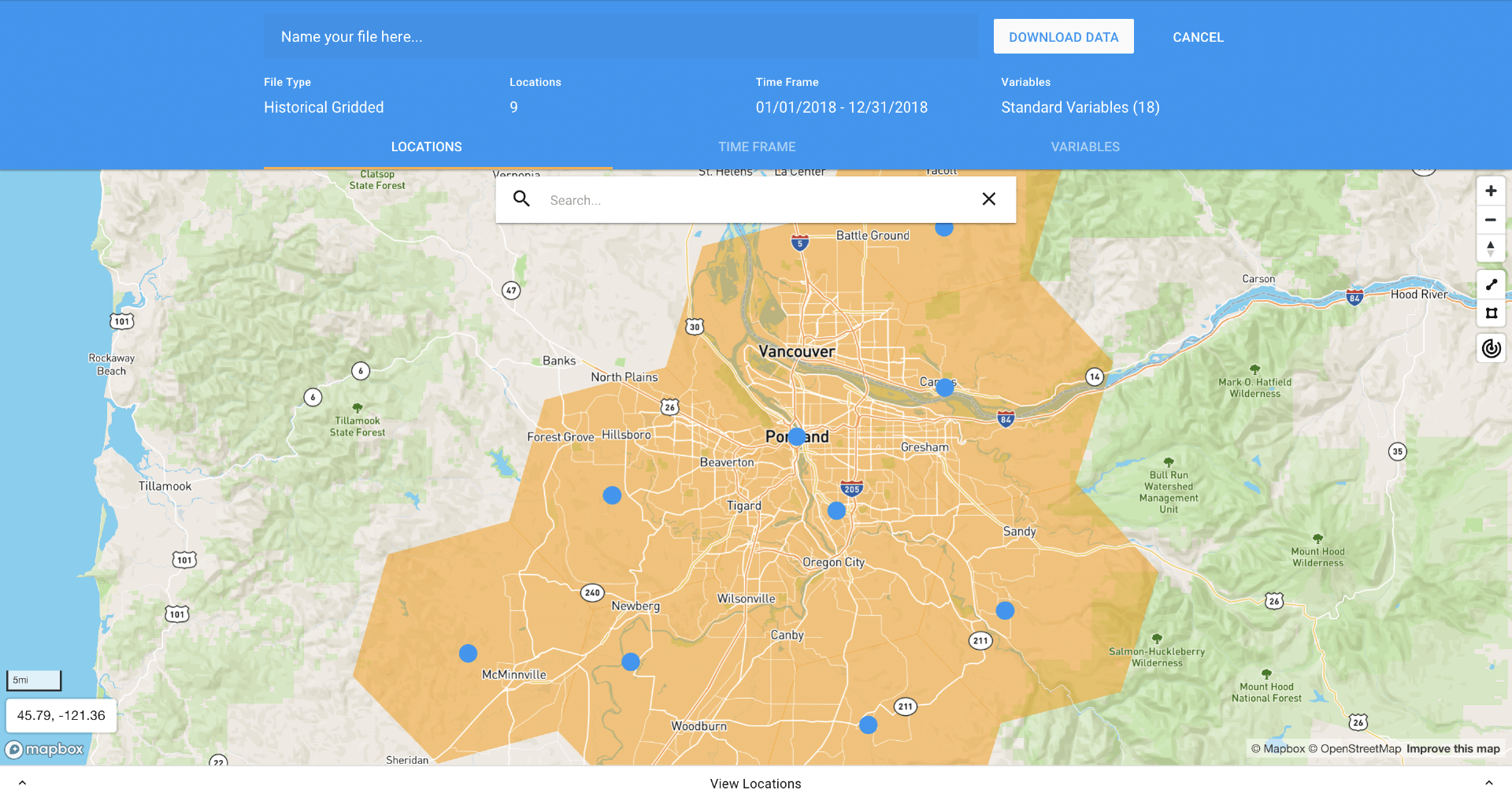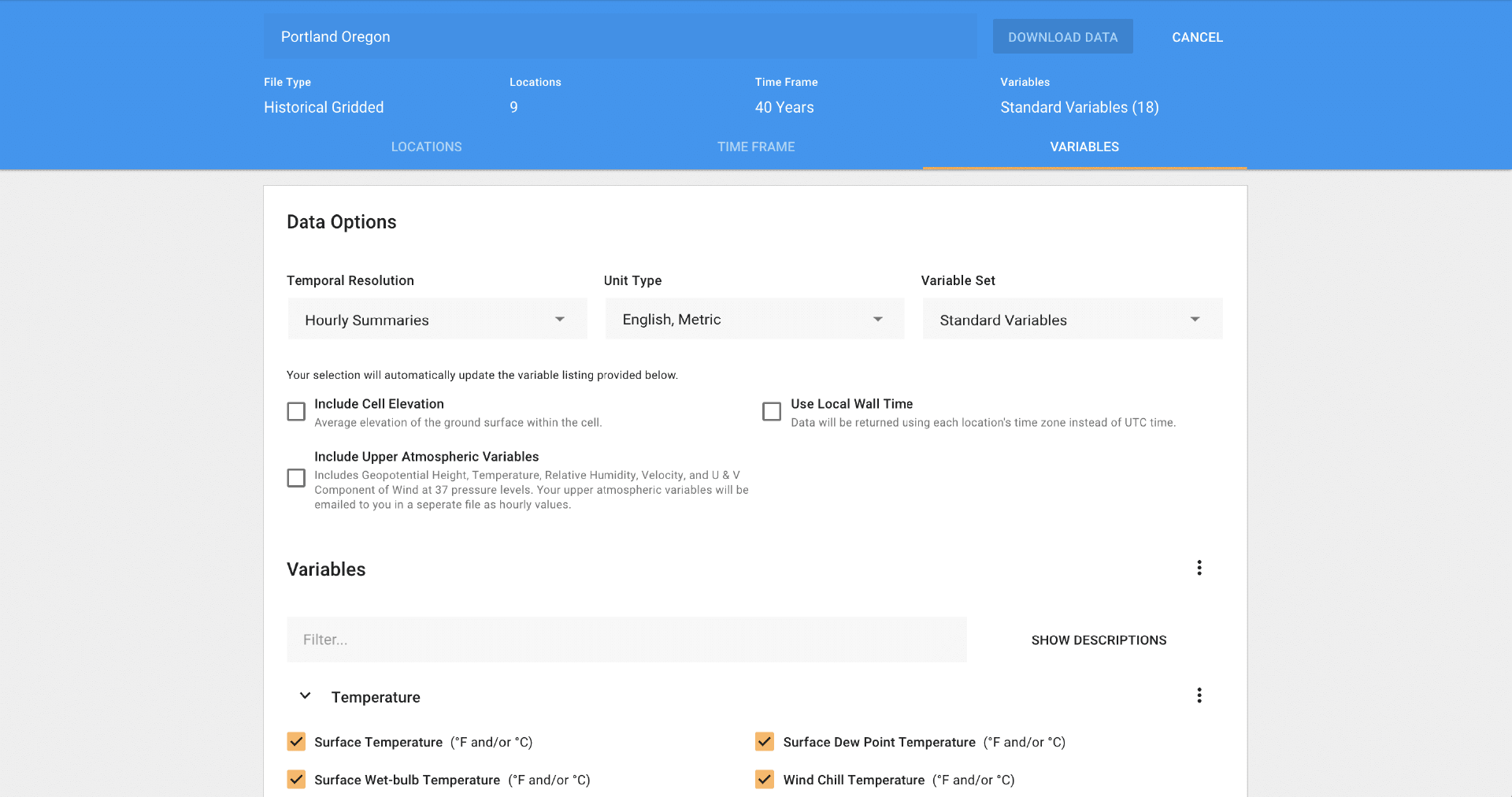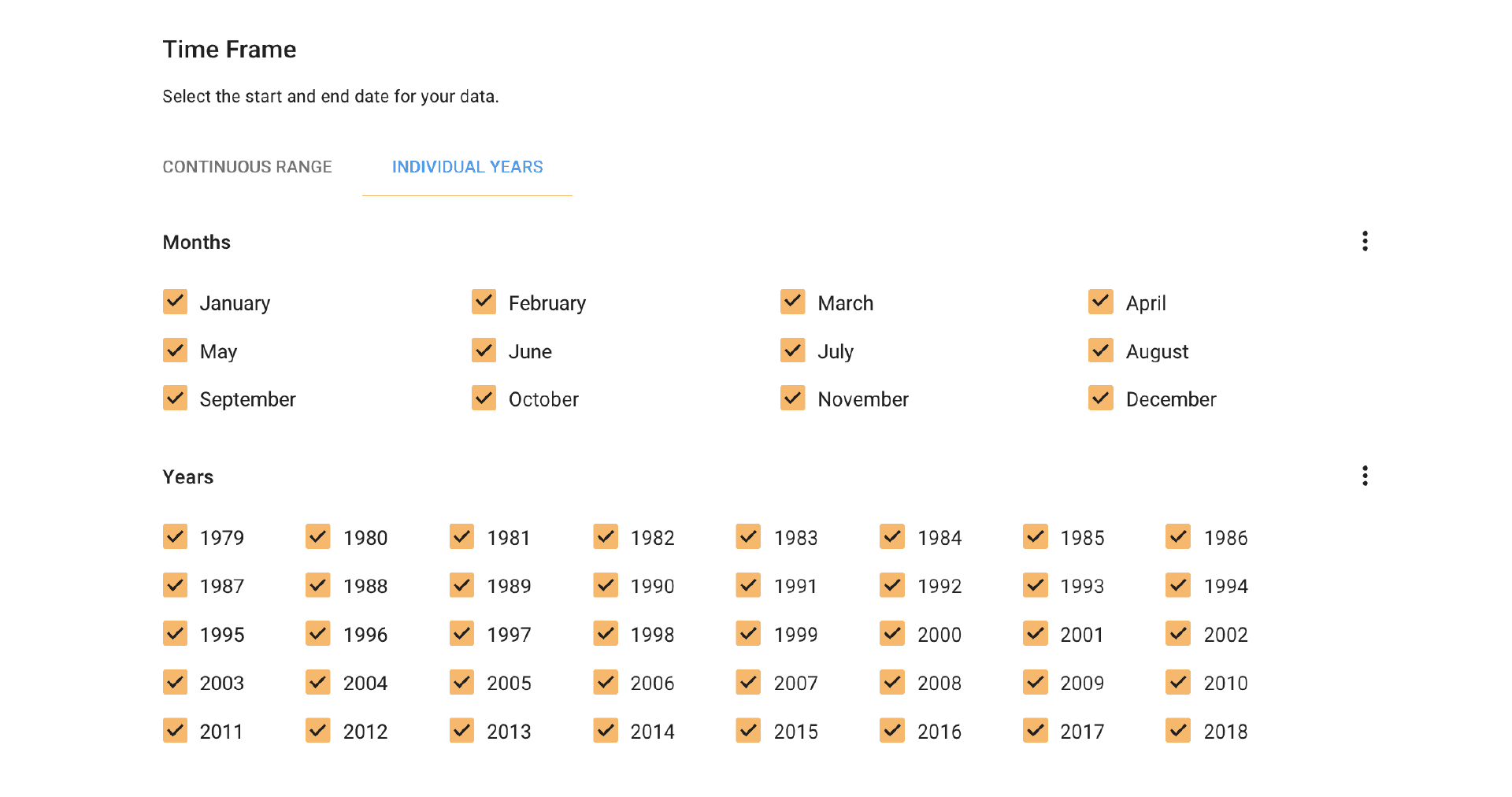Atlas
Global weather & climate database
Atlas is an online weather & climate database containing 250+ historical & forecast weather variables. Improve climate resilience and make smarter risk-management decisions with reliable, business-ready meteorology datasets.
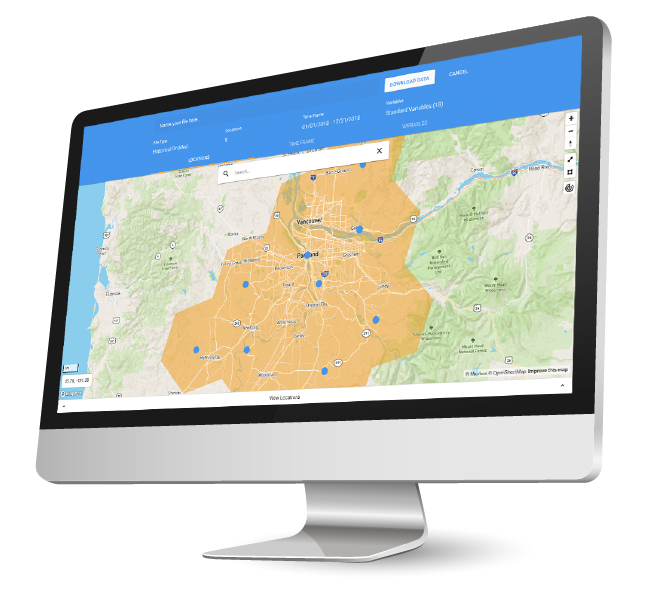
Atlas is a faster, simpler way of accessing the actionable meteorology data your business needs.
Atlas, from Athenium Analytics, is a web-enabled global climate and meteorological database tool, providing the building blocks for advanced climate intelligence. Athenium’s foundational weather database provides climate modelers and scientists with the most extensive amount of historical data (70+ years) to analyze and forecast climate changes and trends.
Atlas features more than 250 climate and meteorological variables across 70 years of data, leveraging National Oceanic and Atmospheric Administration numerical model analyses and forecasts, as well as our own proprietary modeling, for the most precise and reliable source for weather data. Our data provides global gap-free weather data, allowing a company to analyze climate information and apply those insights to drive actionable insights around climate mitigation and adaptation.
Do you need live or updated weather data in your apps or models?
Integrate the data you need and purchase using a tiered API plan based on the number of calls used every month.
Access the data you need
Access historical weather data requests in minutes and high-quality forecast data in hourly increments using Atlas. Choose the dates, locations and variables you need and quickly export your custom weather data.
Predict and plan for weather
Analyze historical weather trends and investigate forecasts to identify the risks and opportunities hidden in weather patterns. Understand the impact weather can have on your organization.
Integrate with your systems
Download Atlas configurable weather data sets in a CSV format to quickly integrate weather data into a variety of models or apps. Or use the API to integrate weather data on demand.

core benefits
Access to the data you need
Access historical weather data requests in minutes and high-quality forecast data in hourly increments using Atlas. Choose the dates, locations and variables you need and quickly export your custom weather data.
Predict and plan for weather
Analyze historical weather trends and investigate forecasts to identify the risks and opportunities hidden in weather patterns. Understand the impact weather can have on your organization.
Integrate with your systems
Download Atlas configurable weather data sets in a CSV format to quickly integrate weather data into a variety of models or apps. Or use the API to integrate weather data on demand.
Our ability to ingest raw data in any format from any source, then prepare and deliver the data in useful formats, is what sets us apart from other data providers.
Our databases are quality checked, translated, converted and normalized to provide hourly, gap-free, statistically stable data made accessible for analytics and solutions. We combine multiple NOAA numerical model analyses and forecasts into our own proprietary modeling, for both historical and forecast data.
Historic weather data
Assimilated from multiple state-of-the-industry sources, including the Climate Forecast System Reanalysis and Meteorological Terminal Aviation Routine Weather Report (METAR) and Meteorological Assimilation Data Ingest System (MADIS) feeds.
Forecast weather data
Atlas offers proprietary, hourly seven-day forecasts based on industry-leading forecast models.
Historic
Gridded data
Collected using ground stations, satellite radiances, radiosondes (weather balloons) and aircrafts – just to name a few.
Station data
Gathered from global ground station networks. Any missing values are gap-filled by our quality control algorithms.
Forecast
Blended data
Our proprietary blended forecast uses the Global Forecast System (GFS) model and European Center for Midrange Weather Forecasting (ECMWF) models, and consistently outperforms the input models.
Energy Modeling
Typical meteorological year (TMY)
Provides averaged historical weather data based on a selected date range.
Actual meteorological year (AMY)
Provides historical meteorological data based on the actual data from a selected year, typically an hourly record.
capabilities
Digital location mapping – download weather data for specific locations.
The proprietary downscaling process delivers accurate data across all regions and terrain, with the precision of 19×19-mile resolution. Visually locate and select your locations of interest directly on the Atlas map dashboard or search for areas of interest in our location search bar. Review selected locations in the locations list menu, located below the map dashboard.
Select desired locations directly from the Atlas dashboard map. Open the Locations List tab to review your list of locations. Customize the name of your location and view the station ID where the data will be pulled from.
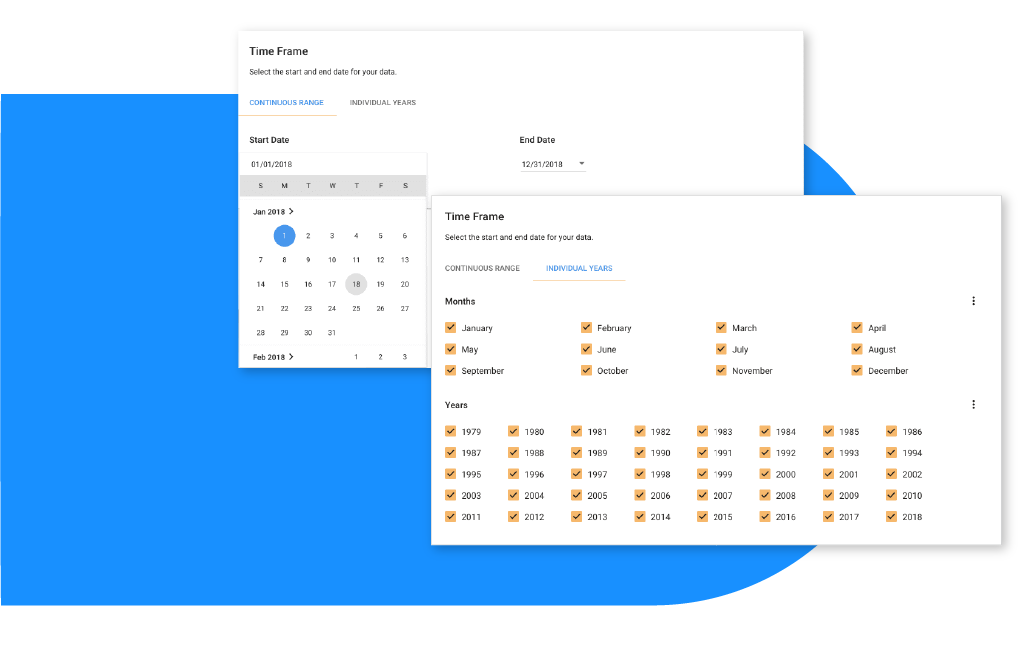
Customize time frame with access to the entire calendar year of data over 70 years.
Choose between two ways of determining the time frame of your data. Continuous range allows you to choose a specific start and end date for your data. Or you can narrow the information by individual years by choosing all or specific dates from 1950 onward.
Customize time frame with access to the entire calendar year of data over 40 years.
Choose between two ways of determining the time frame of your data. Continuous range allows you to choose a specific start and end date for your data. Or you can narrow the information by individual years by choosing all or specific months (also none if preferred) between the years 1979 and 2018.
Avoid the need to read and edit API code. Access the data you want with customizable meteorological data output.
Customize your data output by choosing all (or select from) specific variables from atmospheric, precipitation, solar, surface, temperature, upper air, wind and vegetation data. Get the data granularity you need by collecting hourly, daily and monthly summaries of your selected variables.
Unsure what type of data you need? The “variable set” drop-down menu makes selecting variables easy. By selecting a variable set, the variables listed below are preselected to include all variables for that set.
Unsure what a variable refers to? Select the “show descriptions” button to reveal the short definition for each variable of the entire list.
Integrate the data into your own systems.
The data is then converted into CVS format, ready to be incorporated into your own systems.
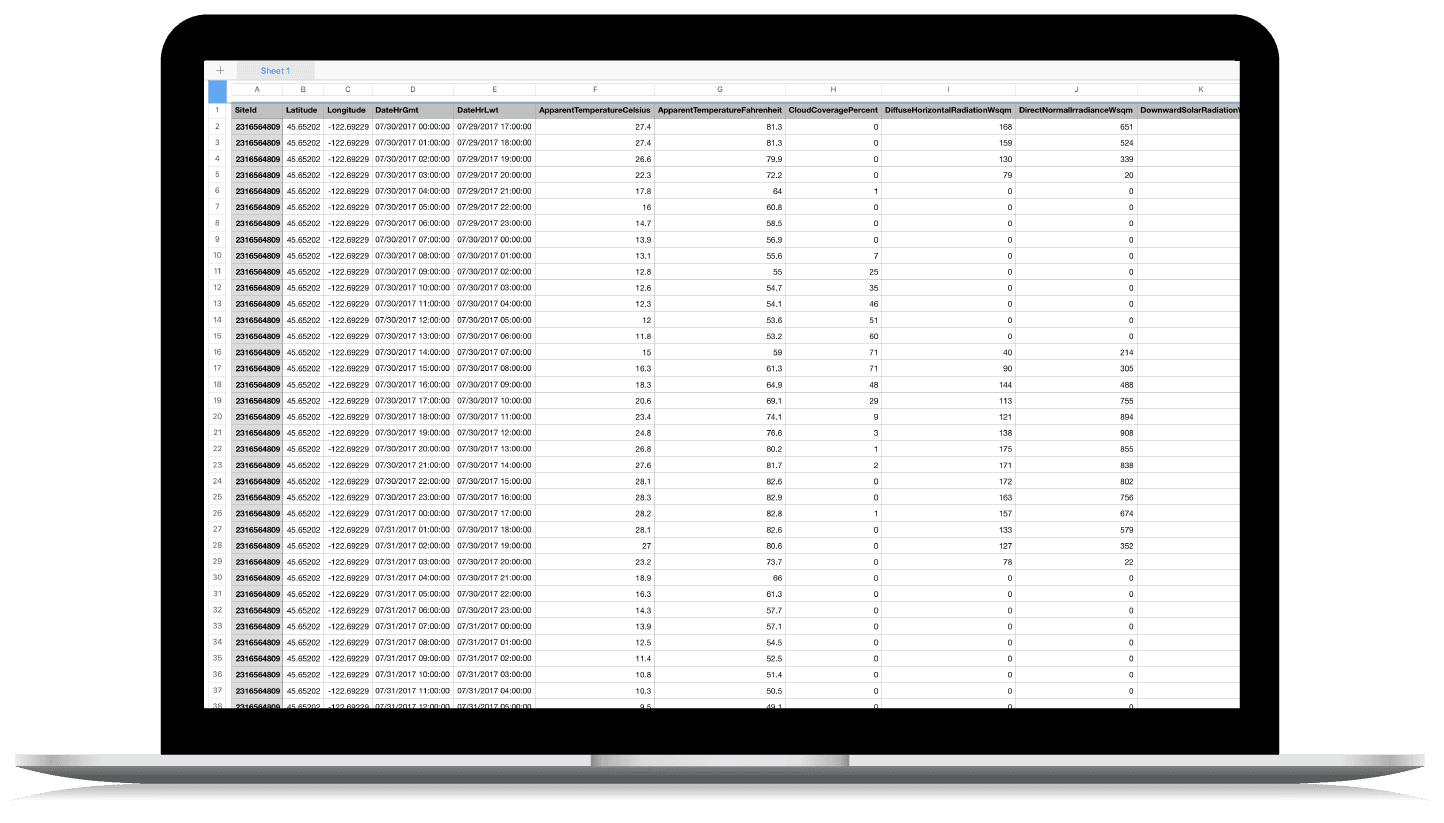
Product support
Call (888) 320-7693 or email us at support@athenium.com
Let’s get started
Schedule a demo, request pricing or speak with a member of the team.